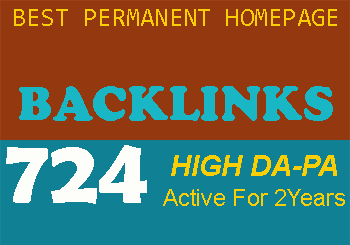All About Website Images
All About Website Images
Fancy graphics can be attractive. They have an impact, but the benefits of using text far outweigh the advantages of using images. Web searches are based upon content, content, and even more content!
The speed of a Website is important to visitors. There is less than 20 seconds to capture their attention and convince them to look further. If the Web page takes a long time to load, a potential customer visitor will be lost. Slow Web Pages can also cause a Website to be downgraded by the Search Engines.
So use Images sparingly – they should only be used if they relate and support the Web Page content.
There are several factors to consider when optimising Images on your site:
File Names
Giving pictures an appropriate file name will help Search Engines determine content, especially for Image specific searches like Google’s Image Search. For example, the Image above is called “”, rather than naming it “”. Use hyphens, rather than underscores.
Also for convenience, store the Images in a separate folder in Windows Explorer. The Images can then be sorted by size to see which will take longest to download.
Image Size and Quality
When both Image size and quality are important, this may cause a problem. Lower quality Images decrease load time, but detract from the visual effect required. High quality Images look great, but cause pages to load slowly.
For large Images, it is best to place a small thumbnail Image next to the description, and then link it to a high quality Image. As an example, see how Google handles the searching of Images. Twenty thumbnail Images are shown on a page. Using ADSL the download time is an acceptable 12 seconds.
Compression
It is essential that Images be optimally compressed. Properly optimised Images will decrease page load times and bring new visitors from Image searches. Ideally, the total size of all Images on a page should not exceed 10 KBytes.
The Width and Height of an Image can be altered in the <img> tag. This is handy when displaying the Image, but the full size will still be downloaded. It is more efficient to resize a large image with graphics software before downloading. Even though the resized Image will have the correct dimensions, the Width and Height should still be set in the <img> tag.
Experiment with all the different Image Formats, using the highest compression that gives acceptable quality. Depending upon the composition of the image, different File Types may be optimal. Start with File Type – it has lossless compression. Increase the compression ratio of File Type whilst maintaining reasonable quality. Avoid using format.
Alt Text
All Images should include an ALT text (shown when the user places the mouse over an Image) that describes the Image. The Alt text helps Search Engines understand the Image content and context. This in turn allows more targeted traffic via Text searches and Image searches. If an Image is used as a Link, the ALT text must be used.
Put relevant Keywords into the ALT text of Images. The contents of the ALT text can have a bearing on the Ranking, and the ALT text may appear in the Search Engine Results Page (SERP) listings. Use the ALT text to make the Image user-friendly – and describe what the Image is depicting.
The Company logo needs careful treatment when it appears at the top of the Web page. A phrase in the logo ALT text may be found when doing a search, and the full ALT text shown in the SERP listing. The ALT text of the logo, of up to 160 characters, should be inviting enough to entice a visit.
Surrounding Text
It is important that the surrounding text and Image captions are consistent with the content of the picture.
Avoid Putting Text in Images
Using Text rather than Images has multiple advantages:
Text is easier to read
Text downloads faster
Text is easier to update
Text can be found by Search Engines
The text in an image can easily become distorted
Google’s advice: “Try to use text instead of images to display important names, content, or links. The Google crawler doesn’t recognize text contained in images.”
Having a Graphic artist design a beautiful Logo may look attractive, but the text in the image is wasted. Instead, the Text should be placed over the logo, to look like part of the graphic. When a Search Engine spider visits the page, the text will be incorporated into the indexed results.